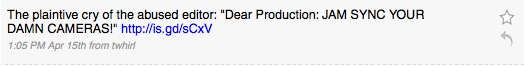In my travels, I’ve had to do a fair number of Automatic Duck project conversions. While I was learning this process, I found that there wasn’t much good information containing tips and tricks about making this process smooth. Especially now with the exodus from Apple because of FCPX, streamlining this process is more essential now than ever. I don’t propose to know all the answers, but I thought it was high time somebody started putting down their experiences so that we can start working towards some kind of a “Best Practices” document. I’m humble about my experience here, but I will say that I’ve done it a fair amount and I think my tips are good. I’d love to hear what you think. Please leave a note in the Comments section and tell me what I got right or wrong. Quick note: What I’ll talk about here is transferring between Avid and Final Cut Pro, because that’s what I have experience doing. However, since Adobe After Effects workflows are prevalent nowadays as well, I’d love to hear about your experiences there. Please, leave comments.
WHAT IS AUTODUCK?
Automatic Duck is shorthand for a number of programs developed by Wes Plate as a way to move editor sequences between Avid/Apple/Adobe products. Now that Wes has joined Adobe, his programs are now thankfully free to download. The apps are basically plugins for Final Cut Pro 7 and Adobe After Effects, so you’ll need one of these apps (as well as Avid Media Composer, if that’s part of your workflow) in order to transfer your footage.
HOW AUTODUCK WORKS:
- You can only send footage between different programs via sequences. There is no way to transfer whole projects at one time.
- Automatic Duck will take your sequence (and if you choose, your media) and convert it into files to import into another editing application. It can retain many simple effect information and titles, but everything must be checked to ensure accuracy.
- You can send media as either sequence information alone (where you’ll import/relink media after), or you can have Automatic Duck convert your media during the export/conversion process.
- When it comes to exporting media, you should figure what stage you’re at in the post process. If you’re still in offline, you should maintain the resolution of something like DNx36/ProRes(LT), if you’re editing in 23.98 FPS. If you are ready to finish your project, I’d transfer at DNx220X/ProRes4444.
- Remember that for every sequence you send, you create new copies of the clips in that sequence. Your new clips will not reference any clip from other imported sequences, even if it's the same clip. So, if you add a locator to one copy of the clip, it won’t appear in another matching clip if it was brought in from a different sequence.
MAKING THE SMOOTH TRANSITION:
- Key to successful transfer: tape names and timecode. Make sure your clips ALL have proper tape names assigned. There is really no substitute for this. Your project HAS TO BE well-logged. The safest way to reconnected media is using the tape name and timecode metadata. This way, you will also associate new media you create with a tape name, so it becomes easier to relink to new imported sequences.
- If you have audio from a separate source, be sure that the proper tape name for the sound roll is assigned to those clips as well.
DEALING WITH SYNCED/MULTICLIPS/GROUP CLIPS:
- Multiclips aka Avid Multigroups are NOT supported via AutoDuck Pro Import FCP or Pro Export FCP. That means you must collapse/remove your multigroups in your sequence before you export your sequence.
- PROTIP: assign locators to the slate mark frames and sync points for multigroups. Locators will transfer over between sequences, so it will be easier to see where your sync points are for re-grouping everything. At least you won't have to actually resync everything.
DEALING WITH BINS OF MEDIA:
- If you are trying to send scene bins, you should take your synced clips and string them out in a sequence. If you have multi-clips, you should take your video with synced audio for EACH CAMERA and drop it into the timeline. Once you bring the media into your other editor, you’ll need to rebuild your group clips, so act as if you never had them in the first place.
ONE WORKFLOW THAT MAY WORK FOR YOU:
- Make a duplicate of your current sequence edit.
- At the tail end of that sequence, add a stringout of all clips from the scenes referenced in your cut. By sending all your clips in one sequence, you can maintain the links between the clips you sort into scene bins and the clips in your sequence. Your sequence will be hours and hours long, but then you’ll have clips that link to each other. Now, editorial tools like Match Frame will work.
- Don’t convert your media with AutoDuck. Just batch import the Quicktimes for your shots in Avid. Too many times I’ve found that AutoDuck crashed overnight while trying to move clips from FCP<->Avid.
- If you’re moving your project from Avid->FCP, you have three choices depending on how your media was imported. If your media was captured to tape, your best bet is to recapture. If your media was imported tapelessly into Avid via AMA, I’d probably suggest just using FCP’s Log & Transfer to convert your media to FCP-friendly flavors, then relink those clips to the clips brought in via AutoDuck. Lastly, if your media was simply imported from Quicktime into Avid, just relink to the original media files!
BONUS: EXPORT AAFS FROM FINAL CUT PRO 7!
- For a long time, FCP7's support for normal ProTools workflows havs been sub-par. But by using AutoDuck's Pro Export FCP, you can now export new modern AAFs for your sound finishing needs. Since Pro Export FCP exports AAFs for Avid to import, and you have all the normal AAF export options available (consolidate whole clips, consolidate to folder, link to media, etc), you are now free from FCP's OMF 2.0 export function. Yay!
FINAL NOTES
- In my experience, transferring projects from FCP->Avid and relinking via AMA has rarely worked. Maybe you’ll get lucky, but I find that it just doesn’t always see the right clips. Your best bet is to batch import, since you can force Avid to recognize a certain clip as coming from a certain movie file.
- Automatic Duck is not a perfect app but it’s better than nothing. As with many “unsupported” workflows, GIVE YOURSELF TIME AND DO NOT EXPECT IT TO WORK RIGHT IMMEDIATELY. I can’t stress this enough. Run some tests. Decide what might be best. Don’t force it.LASTLY, and most importantly, please tell me about your experiences in the Comments section.