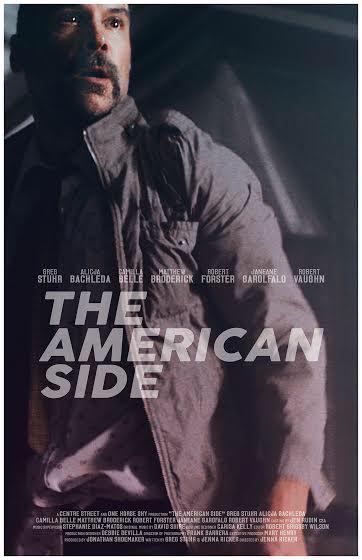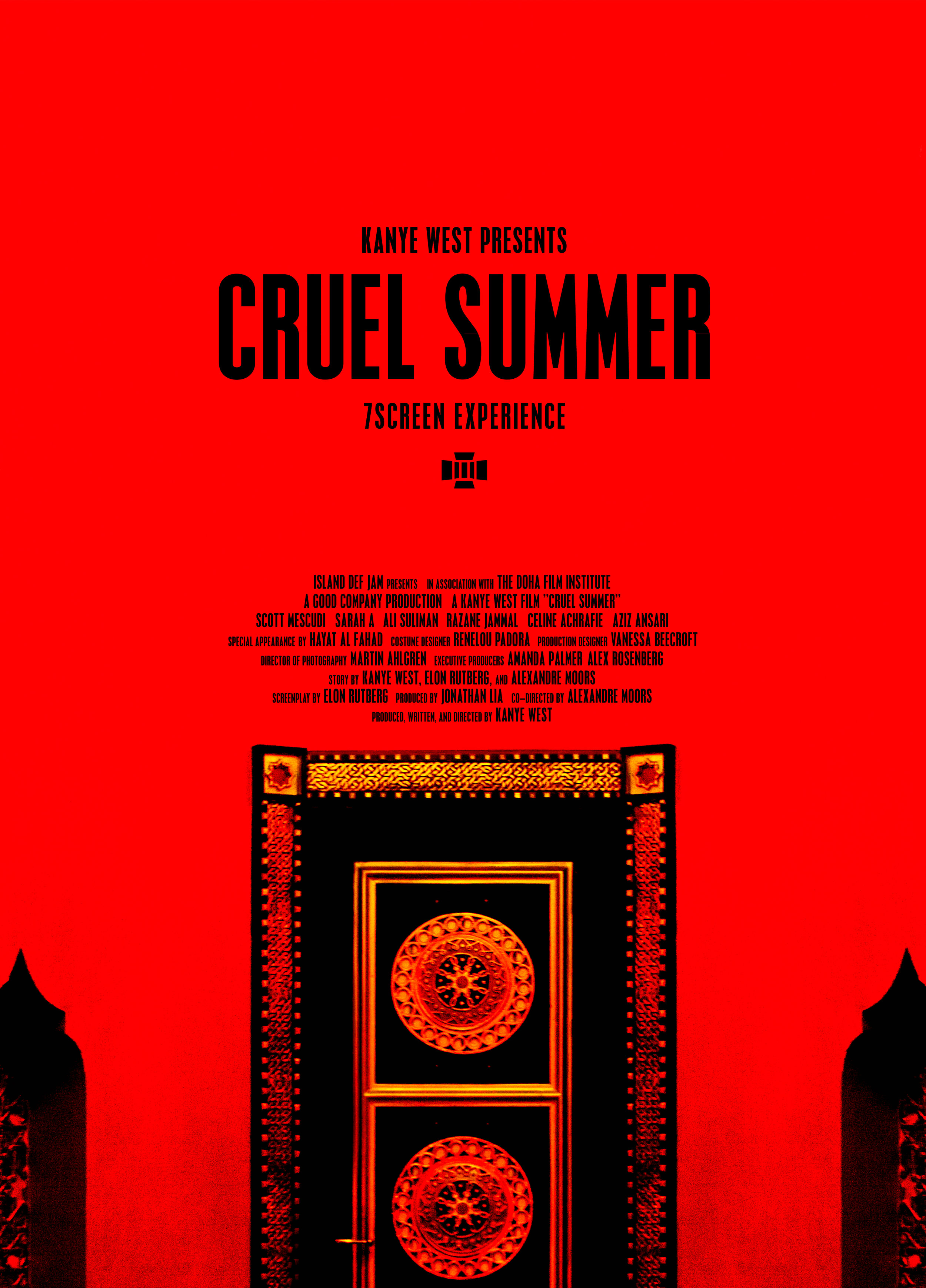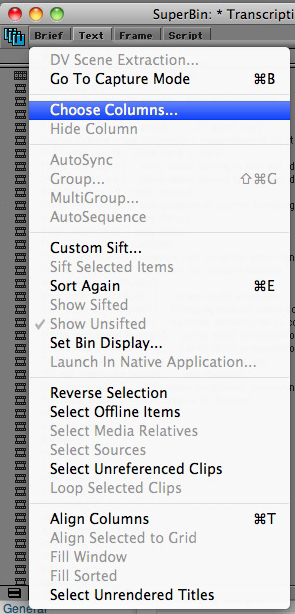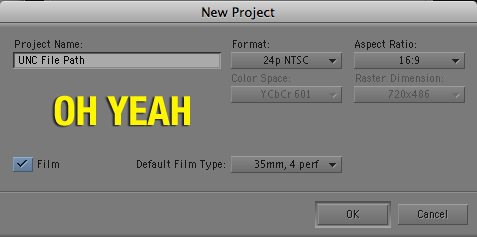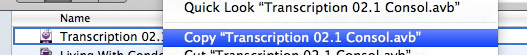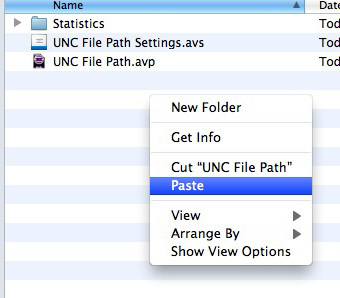Hello friends and colleagues. I wanted to share news about five films that I've been lucky enough to edit on that will premiere at the 2019 Tribeca Film Festival, which is fast approaching in a couple weeks here in New York City. I'd love for you all to come see what I've been up to recently, and as luck would have it, many of the projects are all coming together at this one festival. I know not all of you are in town, but just in case, mark your calendars!
----
Goldie (Slick Woods) takes care of her sisters while their mom is in prison, but her true dream is stardom.
With child protective services looming and a real music video shoot on the horizon, Goldie’s last option is to make her dreams come true or lose it all in Sam de Jong’s stylish and gritty New York City fable.
Directed by Sam de Jong. US Premiere
(Editor)
In this hauntingly evocative southern gothic, a struggling addict returns home to the Louisiana bayou to reconnect with her father, only to discover he’s hiding a troubling secret aboard his houseboat.
Directed by Brian C Miller Richard. World Premiere
(Editor with Brian C Miller Richard)
After famed record producer Theo Ross (Simon Pegg) goes off his schizophrenia meds, introverted songwriter Hannah (Juno Temple) dedicates herself to getting him the help he needs, perhaps at the cost of her own dreams.
Directed by Katharine O'Brien. World Premiere
(Additional Editor)
In 2016, USA Gymnastics was rocked by the revelation that national team doctor Larry Nassar had been abusing young athletes for decades. Tribeca alum Erin Lee Carr’s unflinching documentary unpacks the scandal, its coverup, and aftermath, while giving voice to the survivors.
Directed by Erin Lee Carr. World Premiere
(Associate Editor)
Amid the dust storms and economic depression of Dustbowl Era Texas, Eugene Evans (Finn Cole) finds his family farm on the brink of foreclosure. His last bet to save the farm is the bounty on the head of fugitive bank robber Allison Wells (Margot Robbie).
Directed by Miles Joris-Peyrafitte. World Premiere
(Assistant Editor)





 Current status: cutting a movie.
Current status: cutting a movie.